如何從 CAD 軟件導入模型?
Lumion 支持最常見的 CAD 和 BIM 軟體。
支持的模型文件格式如下:
- .DAE (Collada)
- .SKP (SketchUp)
- .FBX
- .DWG
- .DXF
- .3DS
- .OBJ
- .MAX (3ds Max)
- 以及使用 LiveSync 直接導入軟件,例如:SketchUp、Revit、ArchiCAD、Vectorworks、AutoCAD、Rhinoceros、BricsCAD。
模型導入指南
Trimble® Sketchup®、Graphisoft® ArchiCAD®、Autodesk® Revit®、Autodesk® AutoCAD®、Autodesk® FormIt®、Nemetscheck® Allplan®、Nemetscheck® Vectorworks®、Rhinoceros®、Bricsys® BricsCAD®、Bentley® Microstation 的模型導入指南® 以及更多內容可在這些文章中找到。
SketchUp:
AutoCAD:
ArchiCAD:
Vectorworks:
BricsCAD:
FormIt:
3ds Max:
AllPlan:
- 知識庫:AllPlan 的模型導入指南
Microstation:
Infraworks:
Chief Architect:
Softplan:
- 知識庫:Softplan 的模型導入指南
Blender:
- 知識庫:Blender 的模型導入指南
Cinema 4D:
Maya:
- 知識庫:Maya 的模型導入指南
Daz Studio:
Autodesk .3DS file format:
Stay Informed
When you subscribe to the blog, we will send you an e-mail when there are new updates on the site so you wouldn't miss them.