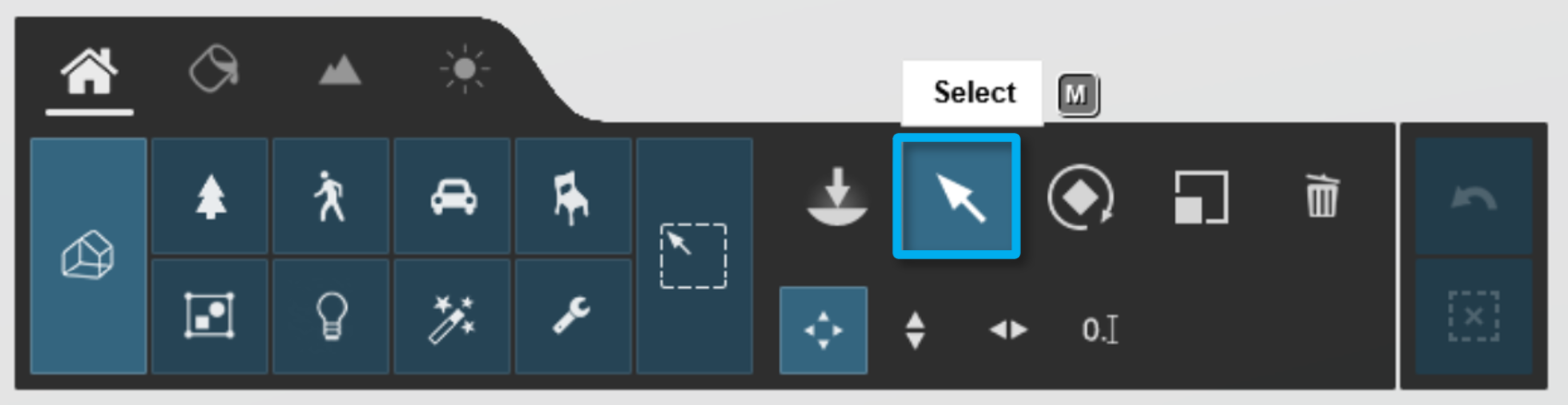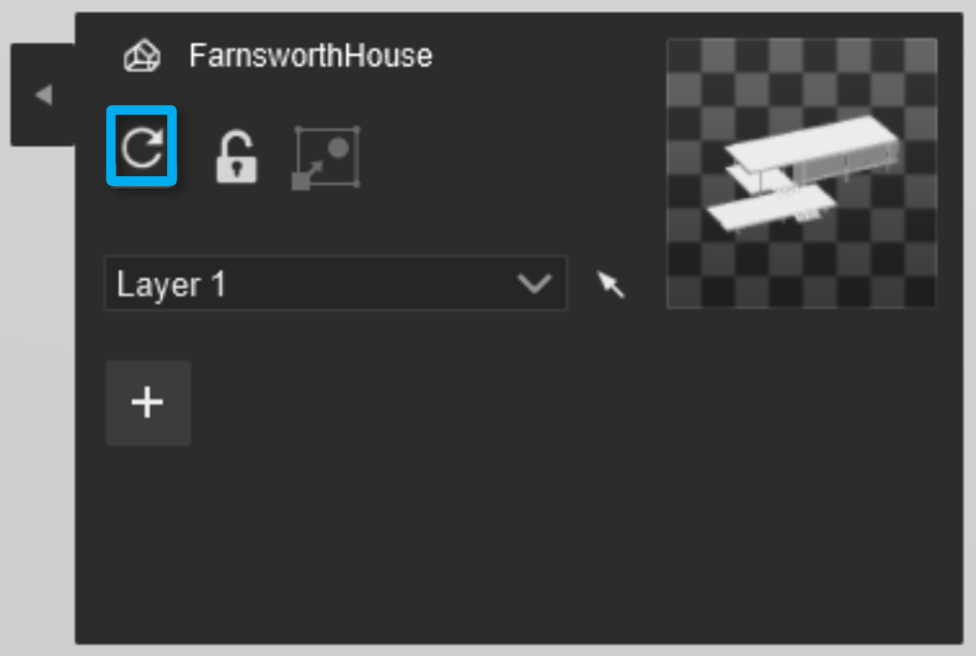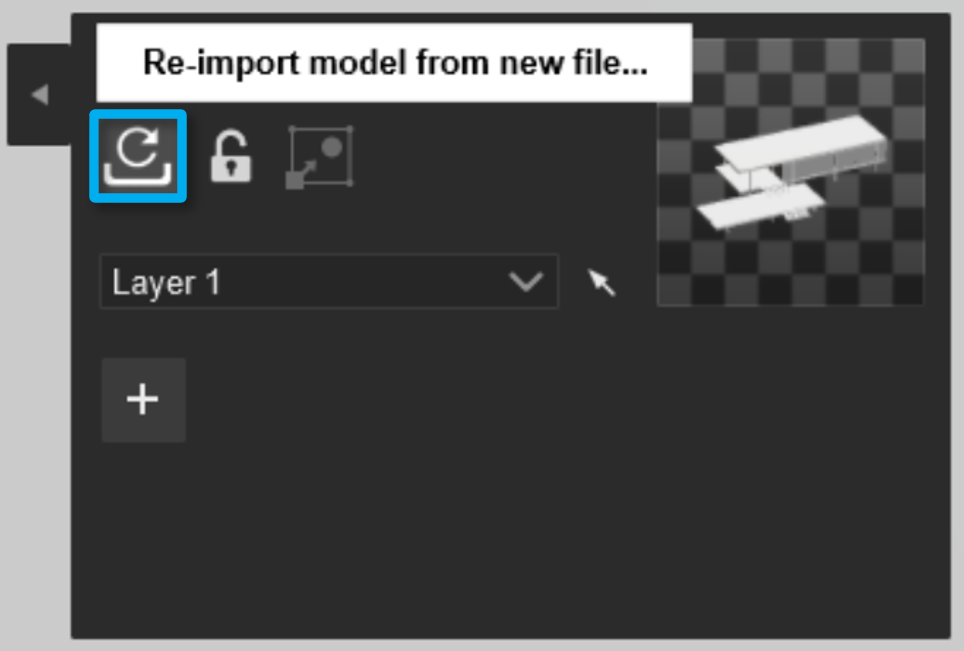如何在 Lumion 9 和更新版本中重新導入模型?
1. 如果模型名稱和模型文件位置從上次導入後沒有變化,請點擊 Content Library 選項,然後點擊 Imported Models 按鈕,最後在 Build Mode 中點擊 Select:
2. 點擊模型或導入模型的小圓形圖標選擇它。使用 ↑ 和 ↓ 鍵依次切換重疊的物件圖標。
3. 在 Object Options 中,點擊更新模型按鈕重新導入的模型。當滑鼠物件像圖標重疊時,將顯示文件名和位置。
4. 如果模型名稱或模型文件位置發生了變化,按住 Alt 鍵,點擊更新模型按鈕,手動選擇更新的模型文件。
Stay Informed
When you subscribe to the blog, we will send you an e-mail when there are new updates on the site so you wouldn't miss them.